
BUT.... ( insert imposing DUM DUM DUM music...)
They changed the screen lock button to a mute button! ARGGH! I was perfectly fine with toggling down the volume switch to mute. It was bad enough trying to read a website with the screen changing orientation on me, but I could only imagine how frustrated I was going to be trying to draw on this thing now.
So, I did some googling and found a solution, which I've shown in the screen capture above ( yes that is me and my beautiful girls and our dog on the screen). To lock the screen orientation, double-click the Home button on the iPad and slide the gray tray all the way to the right to reveal a lock, volume, and brightness controls and iPod playback controls. Yay! Crisis averted!
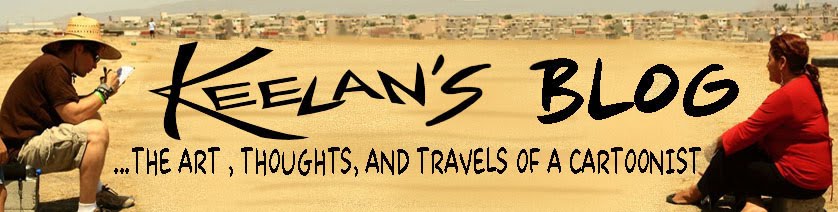
2 comments:
As always, you da man. I noticed that your screen brightness is at 100%. Slide that sucker down to about 25-40% and you'll a ton more hours on the battery.
And now with 4.2 we get background PRINTING!!! WOOHOO!
Just thought you'd like to know that they are saying that the next update, 1.4.3 restores the screen lock option to the switch. We'll have the choice of setting it for either orientation or mute ourselves. Hoo-ya!
Post a Comment